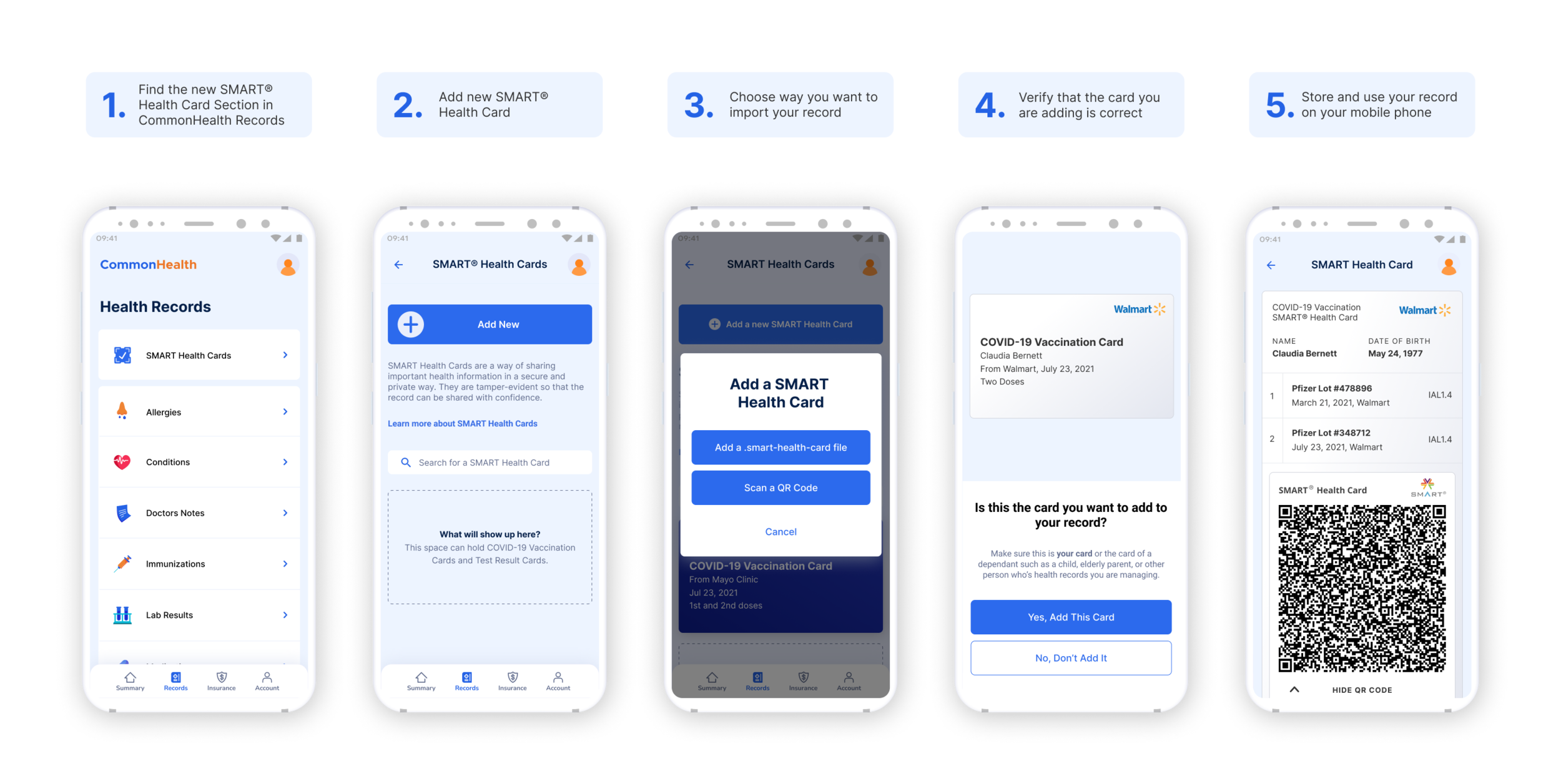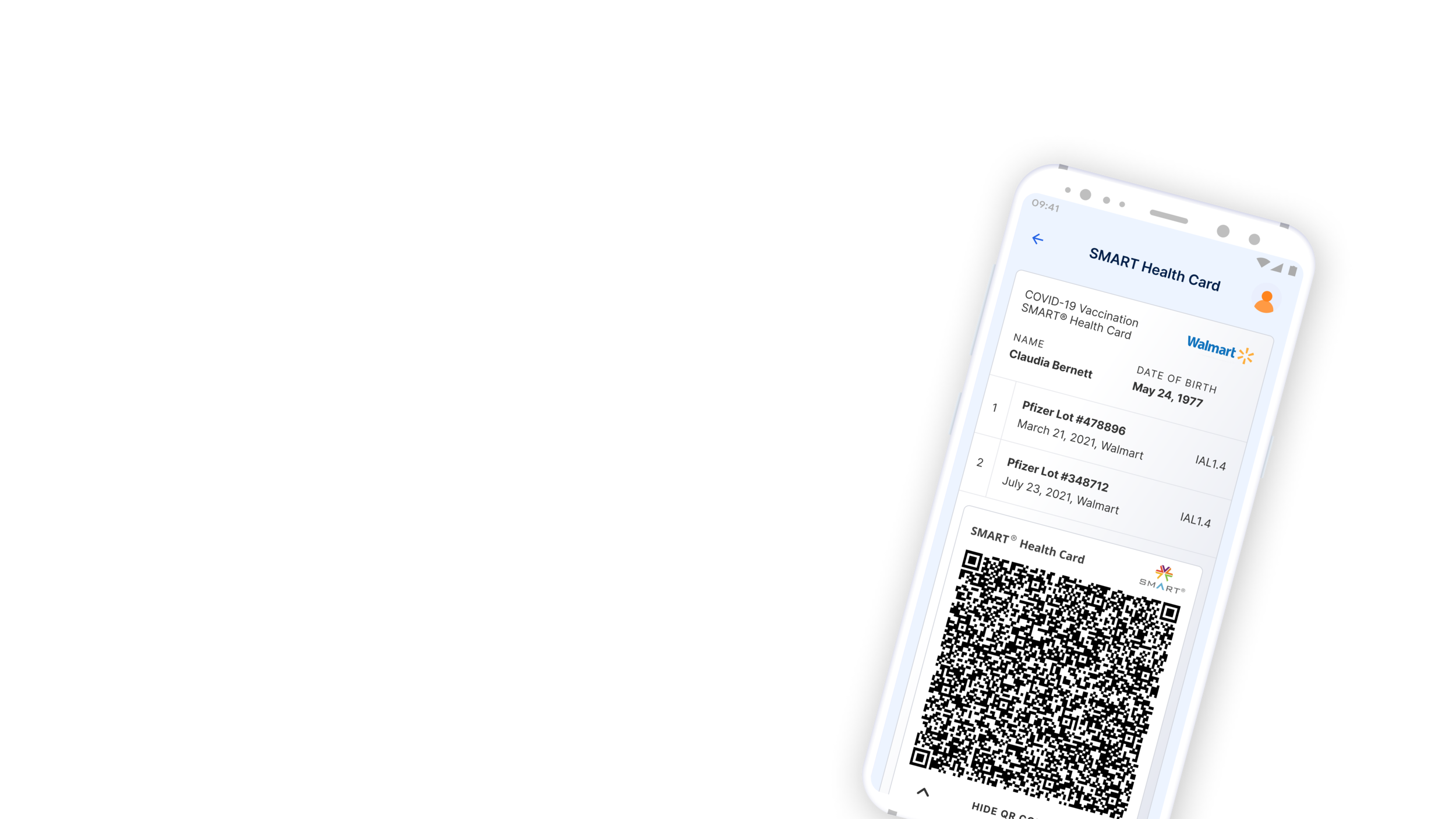
What are SMART® Health Cards?
SMART Health Cards are verified versions of a piece of your healthcare data, such as vaccination history, test results, or insurance information. SMART Health Cards contain a secure QR code and may be saved digitally or printed on paper. They allow you to keep a copy of your records on hand and share this information with others if you choose.
SMART Health Cards can be imported into CommonHealth, so you can easily store them and your other health records all in one place.
What are SMART® Health Links?
SMART Health Links make it easy to share verified versions of your healthcare data that are too large or that change too often to work as a standard SMART Health Card. They work mostly like SMART Health Cards, but your encrypted information is stored in the cloud which gives you more options for sharing.
When you receive a SMART Health Link from CommonHealth, we create an encrypted, secure, temporary, passcode-protected copy of your record in the cloud. You’re given a QR code and a link, and only you and the people you trust with the link AND passcode are able to access and decrypt your data. The Commons Project can’t even see your Patient Summary data.
When your doctor or family member scans a SMART Health Link QR code using any internet-connected device with a camera, they can enter the passcode you provide them, and securely view a nicely formatted version of your health information. If your provider's Electronic Health Record system supports SMART Health Links and IPS, they can import your records directly.
Getting your SMART® Health Cards
To get a SMART Health Card into CommonHealth, you may:
Scan a QR code from the portal or website of a compatible issuer
Import a file or image from a portal or another app
Connect directly to your healthcare provider via CommonHealth
SMART Health Links can additionally be imported by pasting a URL for the link into the app.
In addition to storing a SMART Health Card in CommonHealth, you can keep it on paper or make copies for safe-keeping. If you are a parent or a caregiver, you can keep SMART Health Cards for yourself or for others, just as you do with other clinical information.
How to Show a SMART® Health Card from CommonHealth.
You can share a SMART Health Card with others if you choose. For example, you might share it to show your vaccine status for school registration or to travel.
To show a SMART Health Card, just let someone you trust scan the QR code on your paper or phone screen. You can also share your SMART Health Card with another app on your device, or upload it into a web portal.
If you use Samsung Wallet or Google Wallet on your device, you can also save your SMART Health Card in your wallet for easy access.
If your business is looking to verify SMART Health Cards, please use our free SMART Health Card Verifier App. SMART Health Links can be read from the open source web reader at https://viewer.commonhealth.org/
SMART® Health Cards and Privacy
SMART Health Cards contain the minimal information required to display your vaccination and/or test status, and the choice to share your Card is up to you.
SMART Health Cards contain:Your legal name and date of birth
Your clinical information
Tests: date, manufacturer, and result
Vaccinations: type, date, and location
They should not contain:Your phone number
Your address
Your government-issued identifier
Any other health information
SMART Health Links have additional security features including the ability for you to password protect the information and set an expiration date.
Learn More
Visit the official Frequently Asked Questions page to learn more about how to use your SMART Health Card and the benefits of SMART Health Cards.